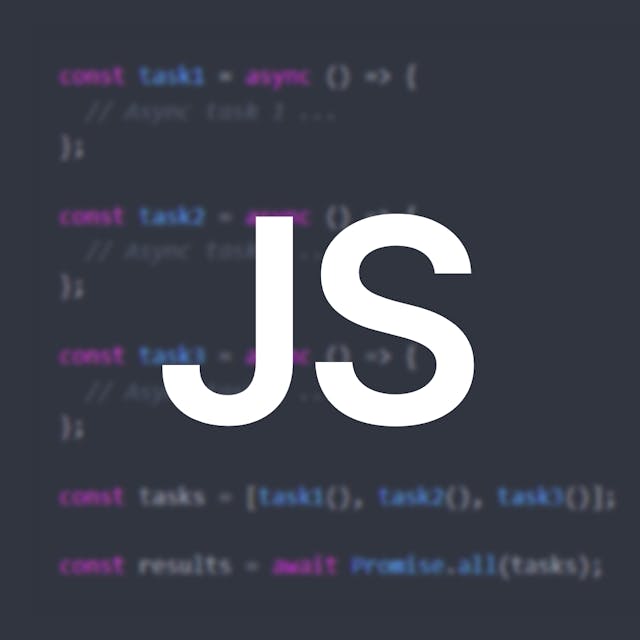Surely you have seen somewhere a landing page or a website that uses a gradient color as text color, as follows:
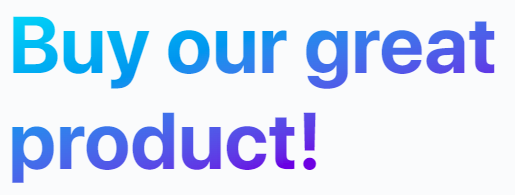
In this tutorial, I'll show you how to do it and how to add a color animation when the user hovers over the text.
HTML Structure
Here is the basic structure in HTML:
<h2 class="text-gradient">Buy our great product!</h2>
As you can see, we've added the text-gradient class to the affected element.
CSS
Here are the CSS rules we apply to this element:
.text-gradient { background: linear-gradient(to bottom right, #05dbf2, #7d17d1); background-size: cover; background-position: center; -webkit-background-clip: text; background-clip: text; color: transparent; font-size: 4rem; line-height: 1.2; transition: 0.3s; }
- The
backgroundproperty withlinear-gradientvalue defines the background image of the element (By the way, you can use an image here). - The
-webkit-background-clip: text;declaration cuts the background image according to the shape of the text. - The
colorproperty withtransparentvalue makes the text color transparent and then only the background image will be visible.
Animation
The following CSS adds filter (changes the tint value in this example) to the element when user hovers over it.
.text-gradient:hover { filter: hue-rotate(30deg); }
Practice
As an extension or improvement of the project, you can try to use an image as background. You can also experiment with the @property CSS at-rule for the animation such as:
@property --color-start { syntax: "<color>"; inherits: false; initial-value: #05dbf2; } @property --color-end { syntax: "<color>"; inherits: false; initial-value: #7d17d1; } .text-gradient { background: linear-gradient( to bottom right, var(--color-start), var(--color-end) ); background-size: cover; background-position: center; -webkit-background-clip: text; background-clip: text; color: transparent; transition: --color-end 0.3s, --color-start 0.3s; font-size: 4rem; line-height: 1.2; } .text-gradient:hover { --color-start: #7d17d1; --color-end: #05dbf2; }
I hope you liked this mini-tutorial.
Source
You can find the source code here.